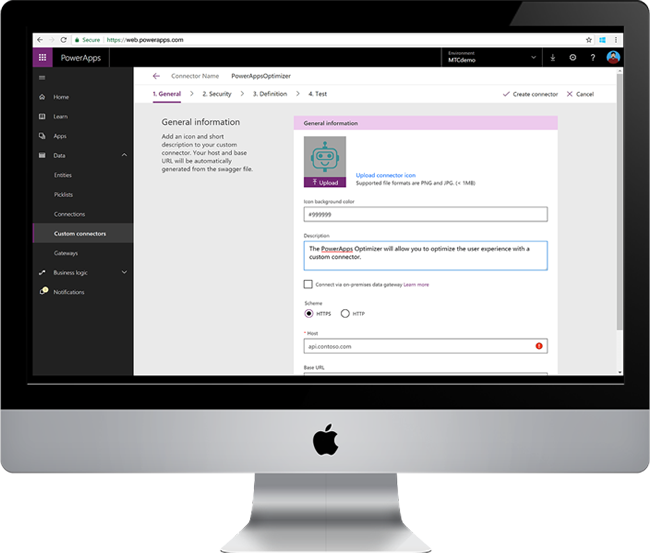Power Apps for Dynamics 365 is one of Microsoft’s Power Platform modules which enables organizations to make code-free apps tailored to their business needs. Additionally, it also gives you the choice to customize existing apps that you use, thus allowing employees to better accomplish their goals. Developed on the base of a common data model, Power Apps for Dynamics 365 uses the same data to build and operate new apps, enabling you to get the most out of your data. Microsoft Power Apps solutions are perfectly integrated with Dynamics 365 platform which permits you to create apps without incorporating further data.
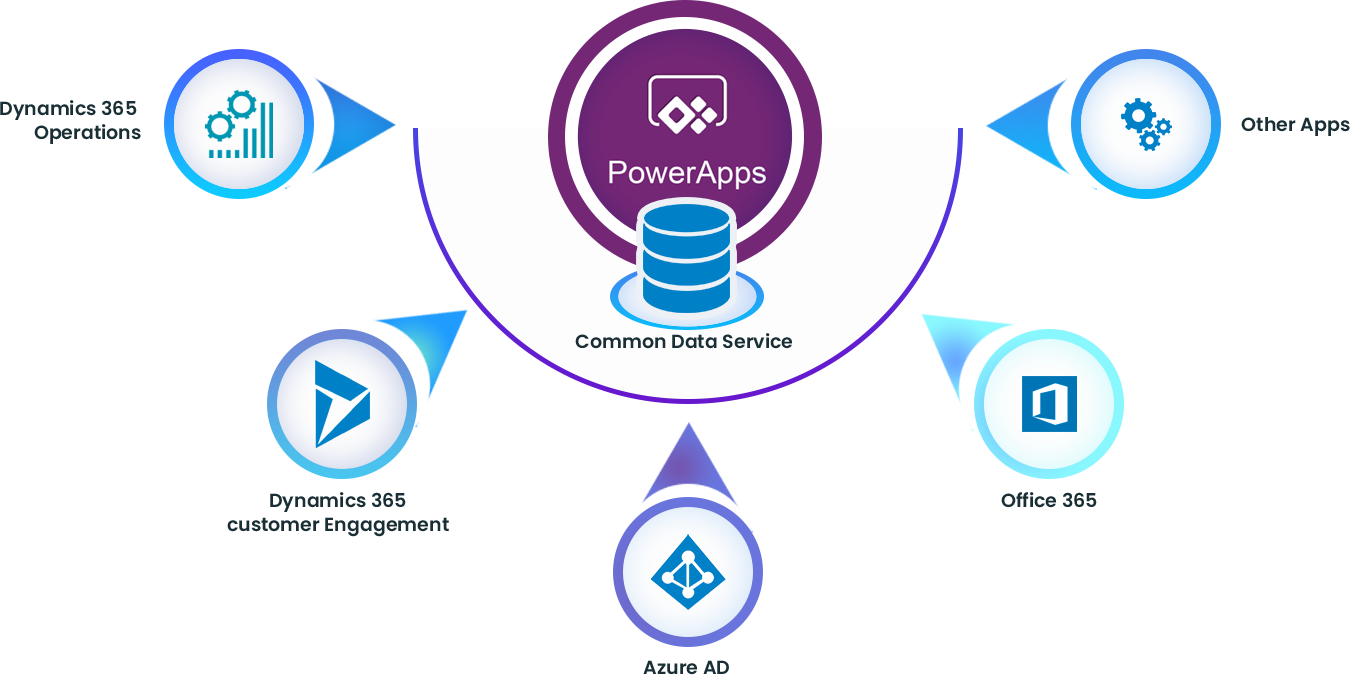
Features of MS Dynamics Power Apps Solutions

Empower your business to innovate
Microsoft Power Apps development services allow you to create apps quickly. You have the option to choose either Power Apps canvas or Model-driven apps to create them. They resolve business issues related to role-specific situations.
- Link app to data.
- Improvise apps when needed.
- Release app to the web.

Develop customized applications
Tailor your apps and enhance them for particular functions and roles. Generate apps for any device with multiple controls or begin with an example app exhibiting usual business situations.
- Optimize apps for tasks.
- App-building for everyone.
- Utilize Power Apps team expertise.

Develop advanced applications
Start with your data model and business operations to spontaneously create receptive applications for any device. Control user experience and customize business units using its drag-and-drop functionality.
- Create enticing responsive apps.
- Drag-and-drop to personalize business units.
- Align user-experience to roles.

Create low-code portals to facilitate user interaction
Get data from apps like Power BI and Microsoft Power Automate along with Common Data Service and facilitate user interaction with it anywhere. Augment the Microsoft Power Apps portals with model-driven lists, views, forms, and dashboards.
- Generate perfect low-code sites.
- Easy access to portals.
- Provide value through interaction.
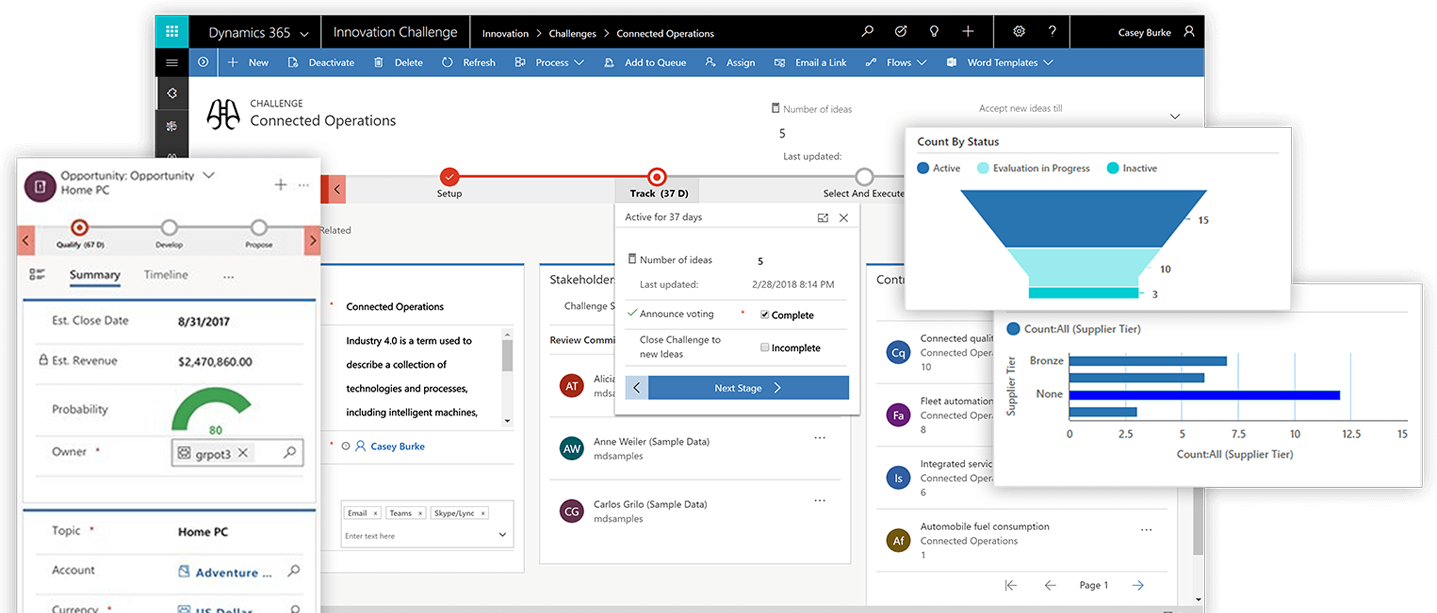
Streamline your business using Power Automate
Plan logic for your Power Apps
Using Power Apps for Dynamics 365, develop your business logic using a point-and-click flow maker. It allows you to both fire-and-forget and reverts data back to your app so users can see the information.
- Power Automate for logic-building.
- Conveniently run flows in apps.
- Automate tasks with flows.

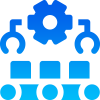
Supervise app users through business processes
With Power Apps Implementation partner, you can lead users through business operations. Monitor user’s set rules and ensure data uniformity with multi-stage business process flows.
- Keep track of users.
- Secure data regularity anywhere.
- Set-up consistent process flows.
Connect Power Apps to numerous data sources
You can connect to your data irrespective of its location to generate workflows. Power apps development services can be combined with Dynamics 365 applications, Sharepoint, and Teams which allows in-context automation of commonly used applications.
- Greater interaction and productivity.
- Share workflow automation across teams.
- Integrate with Microsoft technologies.
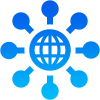

Optimize business flows
Using the built-in data platform design dynamic flows with an Excel-like expression language enables developers to extend Power apps support with custom connectors and Azure functions.
- Design more compelling workflows.
- Built-in extensibility for developers.
- Greater value from apps.
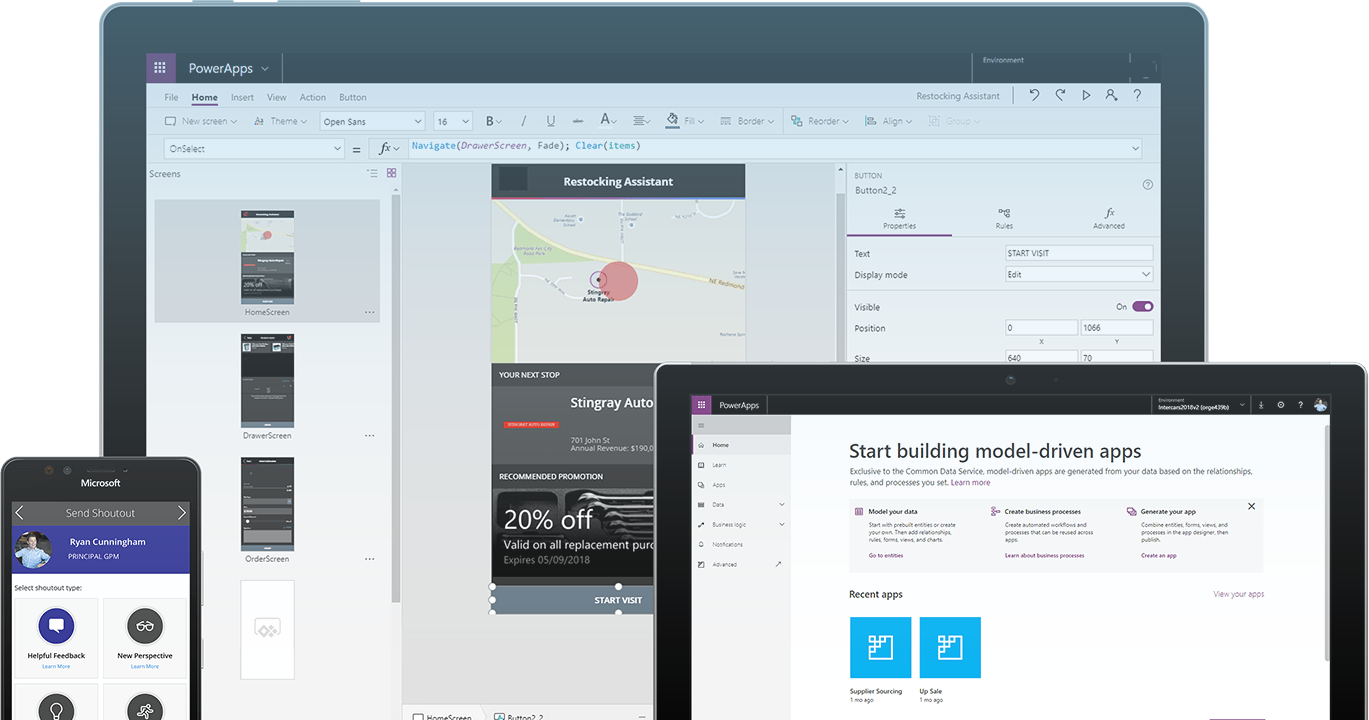
Benefits of MS Dynamics Power Apps
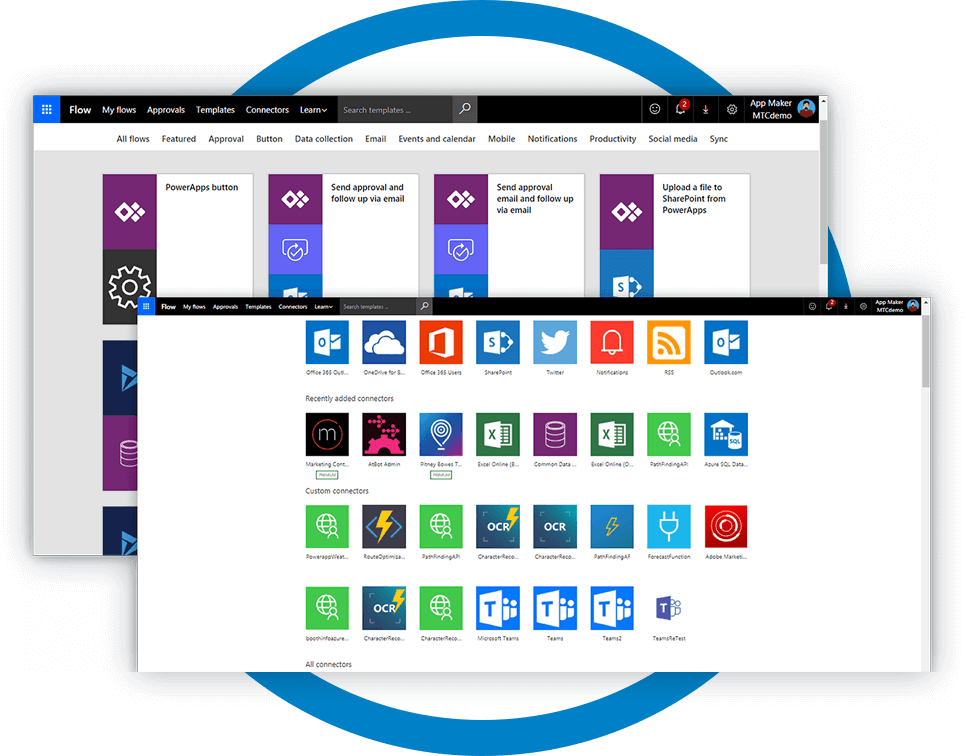
Contact the Power Apps Support team to know how you can create apps to resolve your business challenges.