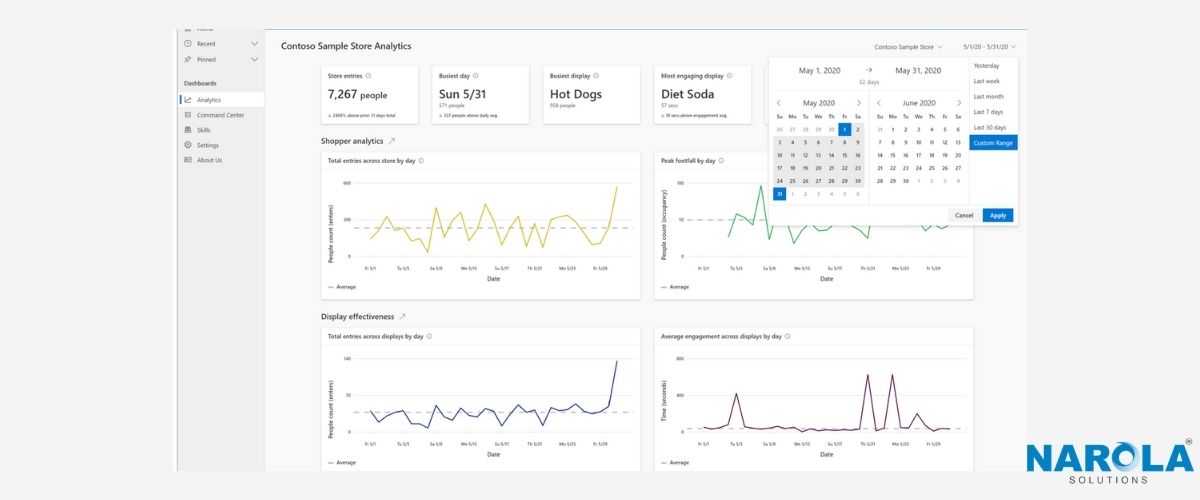With fast-changing consumers’ behavior and market requirements, retailers need to adapt to new technology. To help retail businesses in meeting new challenges and satisfying their varying business needs, Microsoft has introduced some new tools.
In July 2020, Microsoft came up with this new addition Microsoft Dynamics 365 Connected Store. The AI-driven features of this app enable Microsoft Retail partners to leverage in-store data and online statistics to boost sales.
Dynamics 365 Connected Store can optimize your in-store efficiency and enhance customer experiences through AI-driven intelligent cloud solutions. From real-time insights to video cameras, IoT sensors, retail store managers can receive actionable data anytime, anywhere.
Transform Your Retail Space with Microsoft Dynamics 365 for Retail Solutions
With the rise of e-commerce and digital marketing, physical retail stores have faced tough trading situations. Even the consumers are more inclined towards search engine results of brands and products. Lack of digital presence is making retailers skip on huge opportunities to earn customers and profits.
Thanks to Microsoft Dynamics 365 Connected Store that empowers physical retailers to understand and enhance the in-store experience of consumers. It helps retailers with detailed analytics and real-time insights to make smarter decisions. With the combination of various data, this app can create automated alerts to improve your physical store efficiency and customer experiences.
The camera data and sensors can help store owners to analyze when to reduce queues and how to improve the checkout processes. Using the IoT sensors they can also monitor the condition of their store equipment like fridge, AC, or many more.
More About Microsoft Dynamics 365 Connected Store
After the launch of this app, Microsoft is continually improving the Connected Store by adding new functionality to it. There are top 4 areas of improvements which include
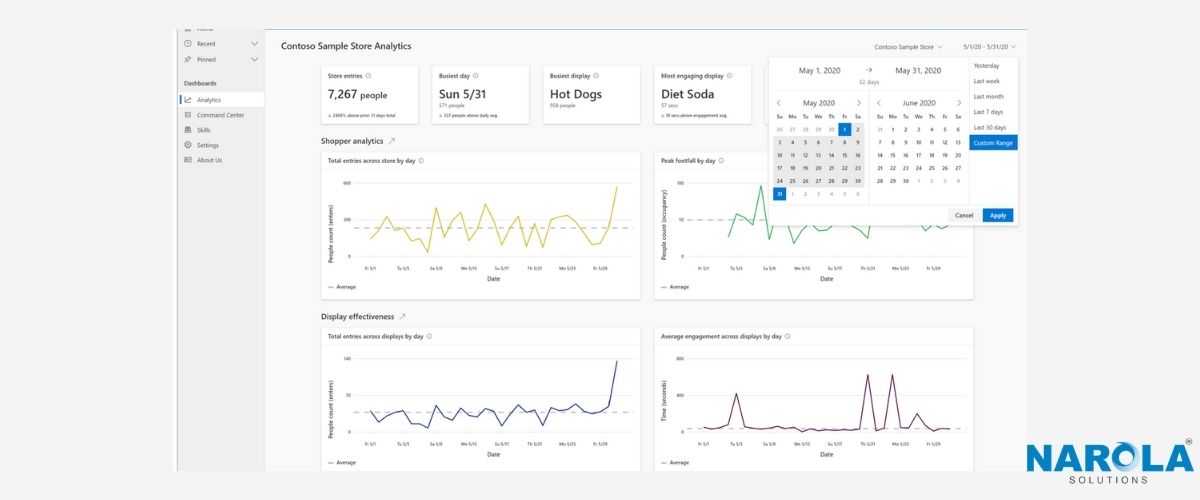
- Shopper Analytics
Shopper analytics allows retail store managers to identify the changes on an hourly basis and move to better plans.
- Queue Management
To trigger alerts for long check-out queues, retailers can use vision system analysis. This helps with useful insights into customers waiting time and how frequently queue abandonment occurs.
- Display Effectiveness
Through the observational data received, retailers can have a better understanding of Display effectiveness. They can learn how customers interact with display spaces through the A/B test run on different promotional channels.
- Store Analytics
By putting a deep emphasis on streamlining the implementation of the Connected Store, Microsoft has also introduced a higher level of security. Retailers can easily setup and configure the cameras to receive video analysis of consumer behaviors. It also makes the audience feel secured and helps business owners to track all activities of their potential customers.
Integration with Microsoft Dynamics 365 Commerce
With Microsoft Dynamics 365 Connected Store, Microsoft also launched Microsoft Dynamics 365 Commerce. The part is that retailers can integrate both these apps to get the best results.
Connected Store generates the vision data that can be merged with the transactional data of Dynamics 365 Commerce. By combining multiple data channels (physical or online), retailers can better understand their customer’s behavior, interest, likes, or dislikes.
New Features of Microsoft Dynamics 365 Connected Store Focused on Covid-19
The COVID-19 pandemic has drastically affected the retail business. They have witnessed major losses in In-store purchases. As consumers are more concerned about effective hygiene procedures and contactless transactions, they now prefer to shop online.
With new features added to Dynamics 365 Connected Store, retailers can fix these issues. This app helps them analyze the traffic to keep up with social distancing policies in the store.
And whenever an unsafe threshold is reached, they will be instantly alerted by the app to manage the flow of customers.
‘Curbside queue’ is one of the latest features of the Connected Store. This feature helps retailers in improving the effectiveness of the ‘Buy online, pick up from store’ policy. This policy has been incorporated by most of the offline business owners.
MS Dynamics 365 Connected Store Feature
There are many features of this app that you must know -

- Customer Demographics
- Understand the demographic of the customers visiting your store. Try to bifurcate the analysis in terms of age and gender.
- Track who all are coming to your store and for what purposes.
- All data would be anonymous. No personalized information can be made available.
- Foot Traffic
- Monitor the number of people visiting every day and learn about the busiest hours of the day.
- Make well-informed decisions based on customer traffic to evaluate the effectiveness of in-store advertising campaigns, sales promotions, and product placement.
- Notifications
- Set up and configure push notifications to react more appropriately to incidents and events.
- Trigger actions based on in-store occurrences. You can get alerts for long checkout lines, refrigerator maintenance warnings, or to improve response times and customer experience.
- Scheduled Reports
- Plan before-hand for any changes to be made in demographics and foot traffic.
- Keep your team updated on all the changes and improvements.
- Stay updated with all daily, weekly, and monthly summaries of your retail spaces.
- Temperature and Humidity Monitoring
- Understand the condition of your in-store equipment like refrigerators, AC, or coolers through IoT device monitoring.
- Reduce human efforts by eliminating the need for manual asset monitoring with the use of IoT devices. Integrate this data to receive alert notifications when temperatures exceed the safe thresholds you set.
- Store Heat Map
- Use heatmap data to optimize store layout and customers’ flow.
- Configure your retail store’s space to attract customers based on customer dwell and foot-traffic heat maps.
Microsoft continues to add out-of-the-box AI features to the Connected Store. It continues to utilize the power of observational data to let retailers make well-informed business decisions.
In the future, retailers can use these tools to develop their own customized AI models and deliver insights from their unique in-store scenarios.
If you’re looking forward to feasible solutions for your retail store, this is certainly the perfect option for you. By implementing the Connected Store, you can help your staff with a real-time understanding of what is happening in the store. This improves their productivity and helps them in delivering excellent customer services.